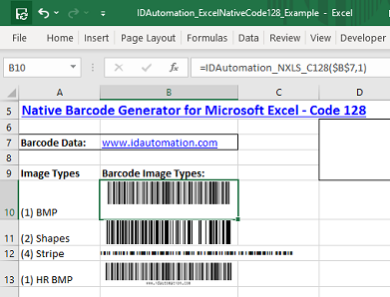Excel Code 128 Barcode Generator 2023
Free Trial Version
Publisher Description
Enable Code 128 and GS1-128 Barcode Generation in Microsoft Excel. This is a VBA module that embeds into Microsoft Excel spreadsheets and encodes data to display dynamic barcodes. Compatible with Excel 2007 and up in Windows, and Excel 2016 and up on Mac with VBA support for 32 and 64-bit systems. Supports GS1-128 and other standards based on the Code 128 symbology. The VBA module imports dynamic generation of barcodes in Excel spreadsheets without the need for any external dependencies such as fonts, add-ins, DLLs, or plug-ins. The generated barcode images can be easily embedded in cells, rows, or columns for various purposes, and will change dynamically when the source cell is altered. The package includes complete VBA source code and supports multiple linear and 2D barcode symbologies, including Code 39, Code 128, GS1-128, GS1 DataBar, UPC-A, EAN-13, Code 93, Interleaved 2 of 5, Intelligent Mail IMb, PDF417, QR-Code, GS1 QR-Code, Data Matrix, and GS1-DataMatrix. Recent updates include support for UTF-8 Unicode for Data Matrix, PDF417, and QR Code, including characters such as Kanji and Arabic, and QR Code version 2022 now supports the Swiss QR-Bill, GS1 QR Code, and TLV (Tag-Length-Value) in Base64 commonly used for KSA E-Invoicing.
About Excel Code 128 Barcode Generator
Excel Code 128 Barcode Generator is a free trial software published in the Inventory & Barcoding list of programs, part of Business.
This Inventory & Barcoding program is available in English. It was last updated on 23 April, 2024. Excel Code 128 Barcode Generator is compatible with the following operating systems: Windows.
The company that develops Excel Code 128 Barcode Generator is IDAutomation.com, Inc.. The latest version released by its developer is 2023.
The download we have available for Excel Code 128 Barcode Generator has a file size of . Just click the green Download button above to start the downloading process. The program is listed on our website since 2023-09-20 and was downloaded 145 times. We have already checked if the download link is safe, however for your own protection we recommend that you scan the downloaded software with your antivirus. Your antivirus may detect the Excel Code 128 Barcode Generator as malware if the download link is broken.
How to install Excel Code 128 Barcode Generator on your Windows device:
- Click on the Download button on our website. This will start the download from the website of the developer.
- Once the Excel Code 128 Barcode Generator is downloaded click on it to start the setup process (assuming you are on a desktop computer).
- When the installation is finished you should be able to see and run the program.